Share Scenes
Share Pages
Hive share pages are meant to be shared to other users and will dynamically load entities and data sources in a dedicated share page. This page doesn’t allow any manipulation of the entities.
The purpose of share pages is to allow scenes to be shared to users outside the hive application.
It even works on mobile devices!
Setting a Scene to be Shareable
When creating a scene, we can set a scene to be shareable by selecting
the Sharable Scene and Public Access buttons on scene creation.
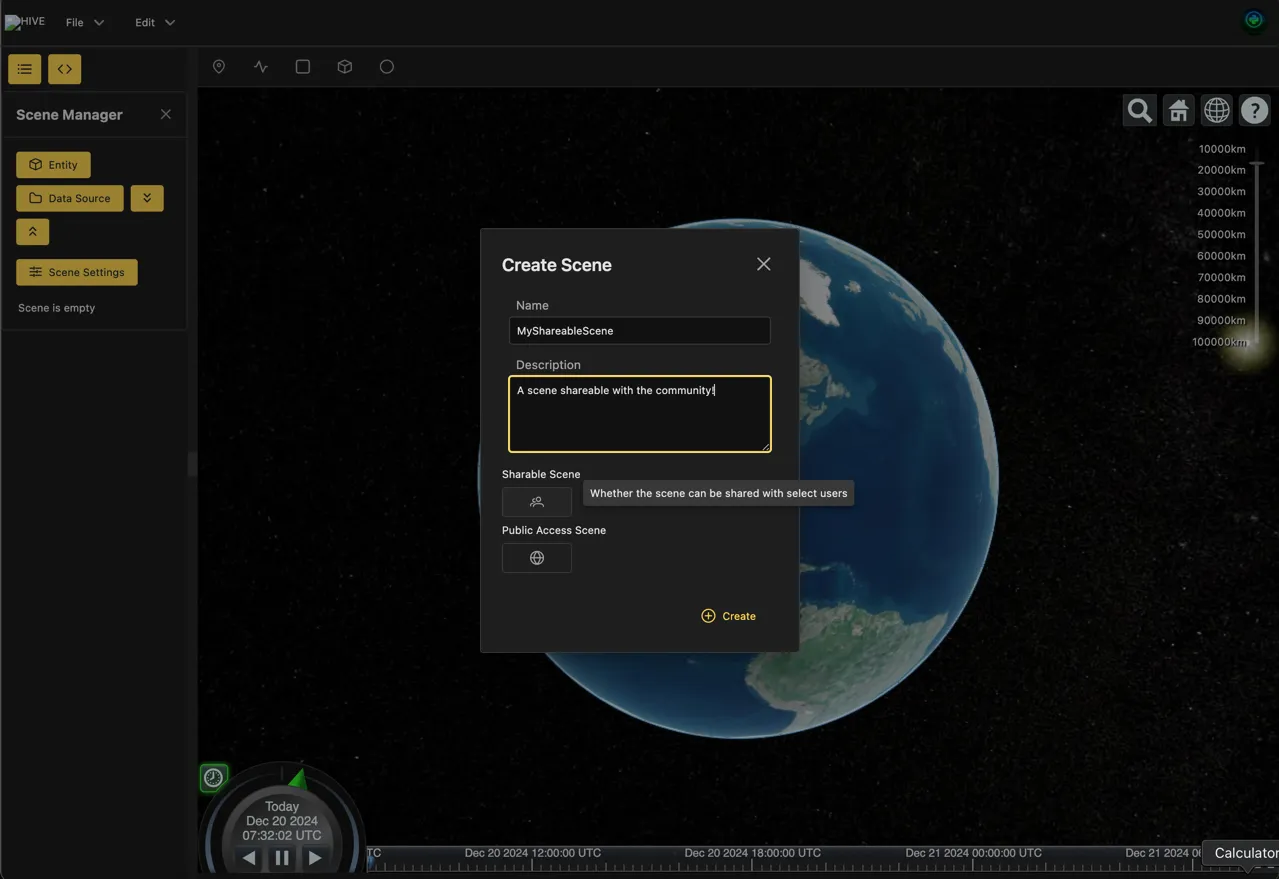
When accessing an existing scene through the Scene Dialog, you can edit the Share and Public using the checkboxes in the table.
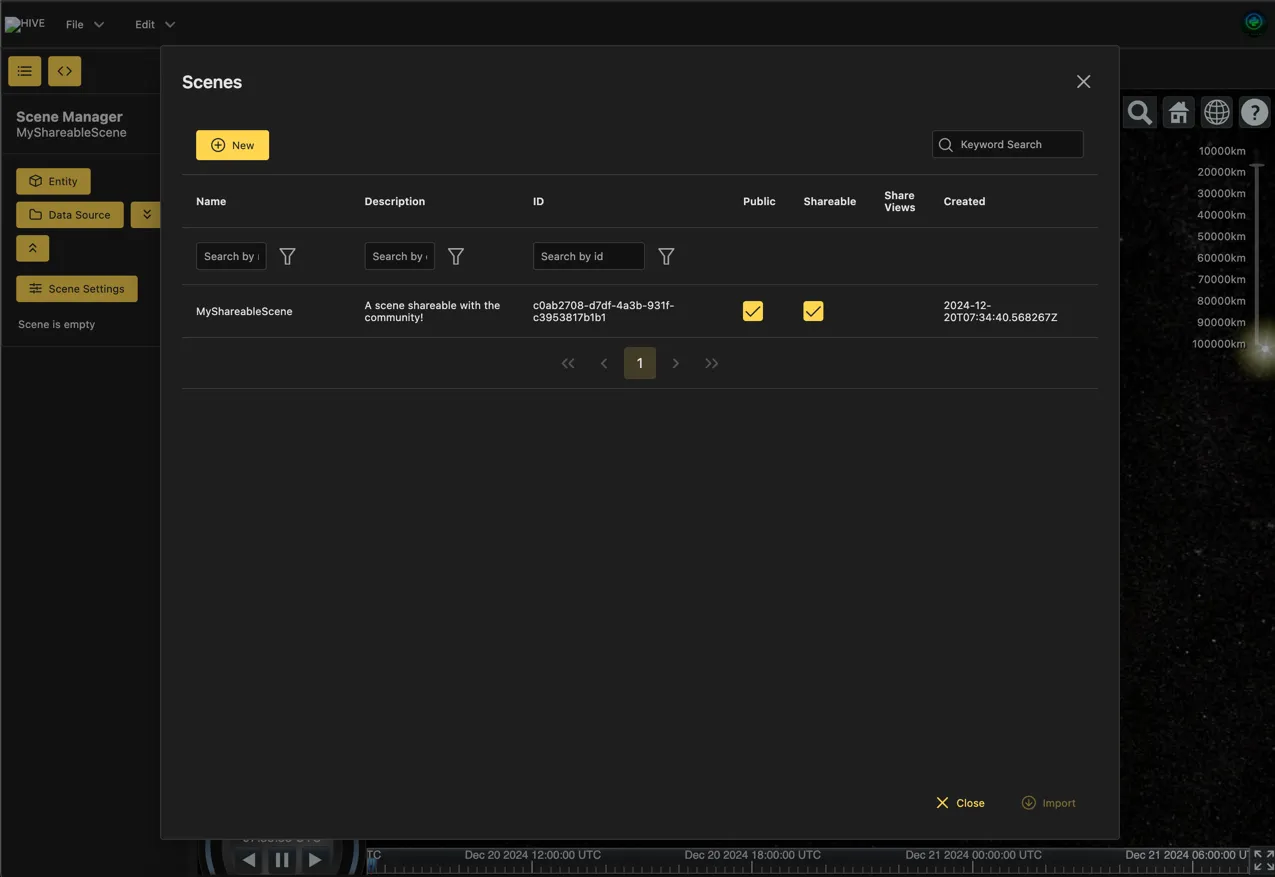
Finally, a Shareable page can be copied by clicking the Copy Share URL button in the scene dialog
or by opening the Shareable scene in a new tab.
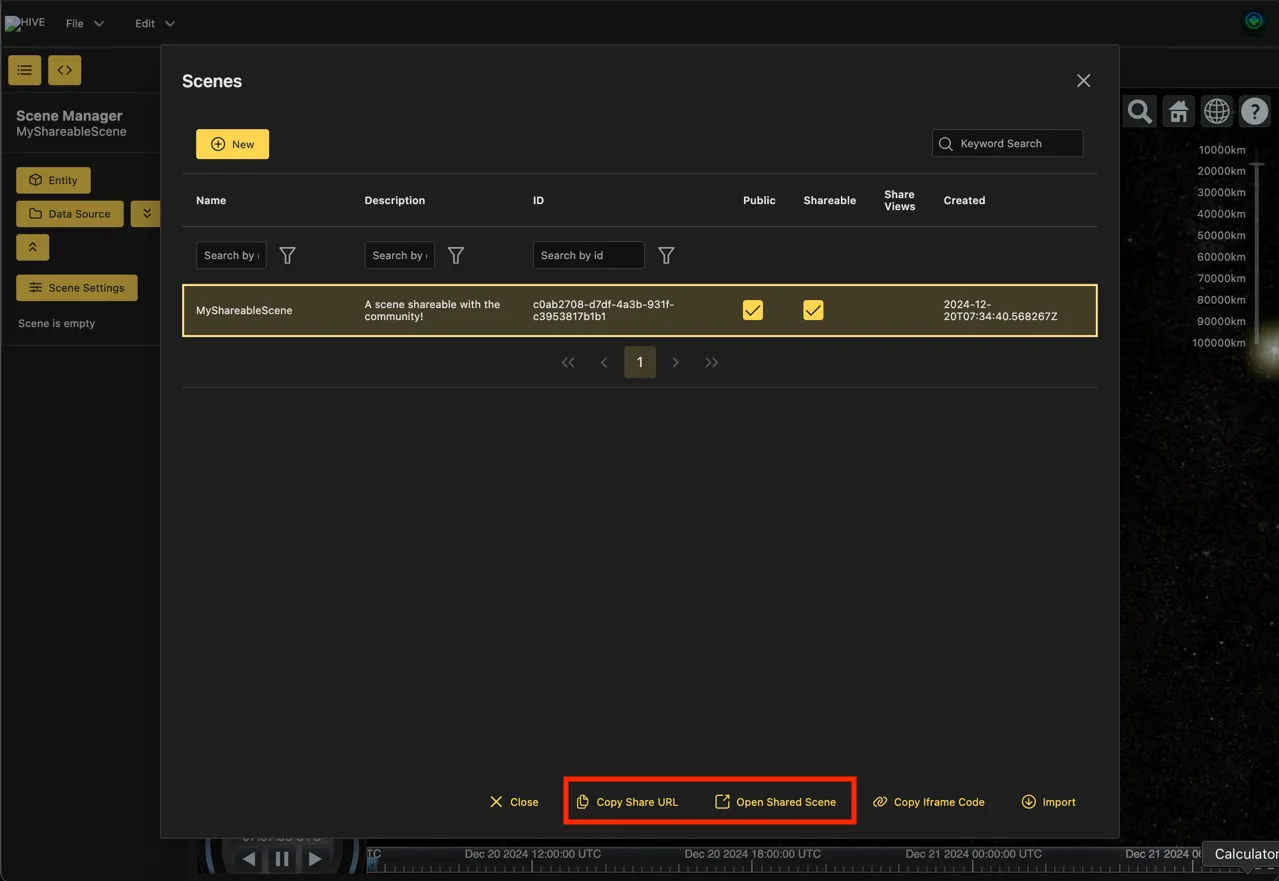
Share Page on Desktop
This is an example of the Share page on desktop, located the following url: https://thathiveapp.com/share/3d1a6666-286f-45be-8be6-1a1b1287db1c

Share Page on Mobile
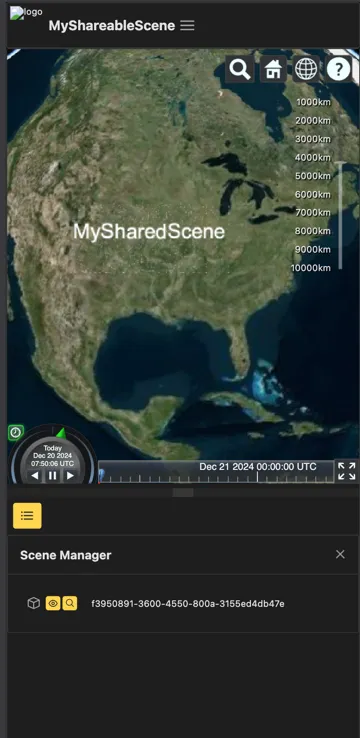
Named Share Pages
Named share pages can only be created by users with elevated privileges.
The pages are referenced using a human-readable name, such as /share/myScene.